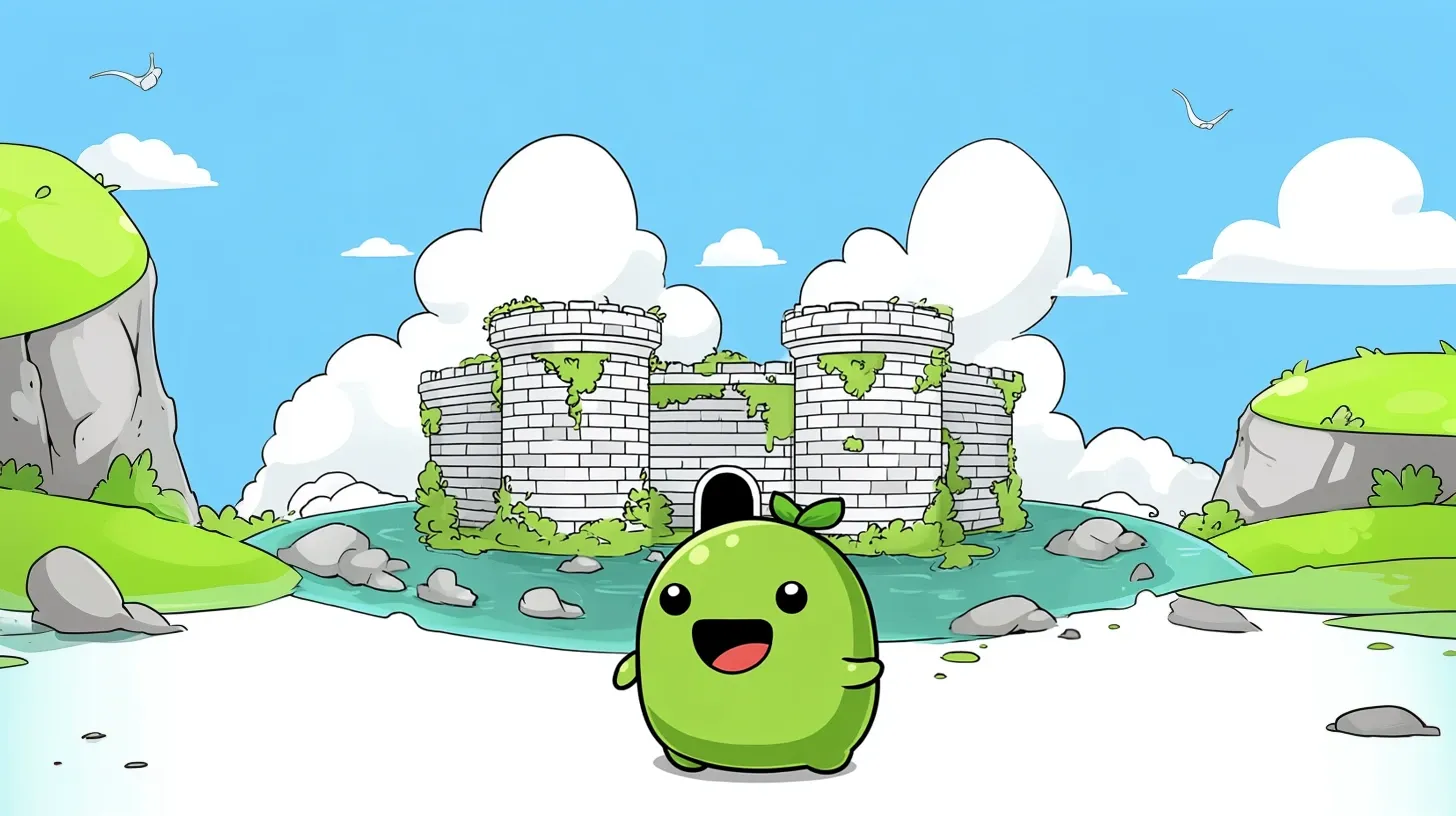Stock Portfolio Tracker Spreadsheet
Download this free stock portfolio tracker spreadsheet for Google Sheets and Excel.
![]()
Here's a free stock portfolio tracker spreadsheet to track your stocks portfolio.
You can download it here.
Google Sheets Stock Portfolio Tracker
In order to be able to edit the stock portfolio tracking spreadsheet, you need to make a copy.
- Go to the Spreadsheet here
- Click on "File" and "Make of Copy"
You have now your own copy of the Google Sheets stock portfolio tracker your can edit with your own data.
Most of the data is pulled automatically from Google Finance.
Excel Stock Portfolio Tracker
Alternatively, you can also download the portfolio tracker in an Excel format.
- Go to the Spreadsheet here
- Click on "File", then "Download" and "Microsoft Excel (.xlsx)"
However, it is best to keep the portfolio tracker using Google Sheets, because all stocks data are pulled automatically from Google Finance and updated in real time.
Configure your portfolio and add your positions
If you're using the Google Sheets verison, you only need to edit numbers in blue or or tickers in colors. All other numbers are pulled from Google Finance or calculated automatically.
You can customize your preferred currency instead of EUR, and all numbers will be converted. However, this does not take into account historical exchange rates (you can use Beanvest if you need this.)
You can add positions by pulling new lines. You only need to complete the 3 information in blue : ticker, quantity and buy price.
You can find the right tickers corresponding to your stocks using Google Finance
![]()
You can also check the free crypto portfolio tracking spreadsheet if you're more interested in tracking your stocks / ETFs portfolio.
Portfolio Charts
There are currently 3 charts displayed for your stocks portfolio:
- A pie chart with each position and its percentage in the portfolio
- A column chart showing exposition to different company sizes (small caps, mid caps, large caps, ...)
- A bar chart showing the percentage gain of each position in the portfolio
Need a more advanced stock portfolio tracker?
Beanvest is a free stock portfolio tracker that will allow you to get more advanced information than this portfolio tracking spreadsheet. For example, it will measure your historical performance and compare it to any benchmark such as the S&P 500. Create an account below and become a better investor!