How to migrate from StockMarketEye to Beanvest
Since StockMarketEye is shutting down, Beanvest is a great StockMarketEye alternative to track your portfolio. Here's how you can migrate from StockMarketEye to Beanvest in a few easy steps.
1. Export your trades from StockMarketEye
In order to migrate, you will need to first export your trades.
1.1 In your StockMarketEye account click on "Reports" in the top menu and then "Transactions":
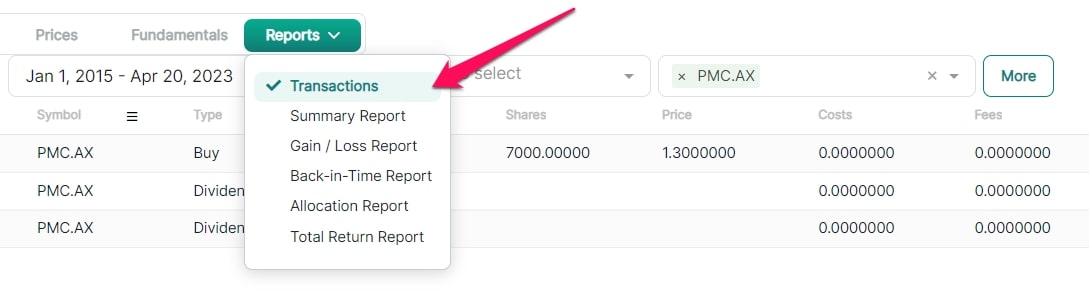
1.2 Click on "All" to get all your transactions:
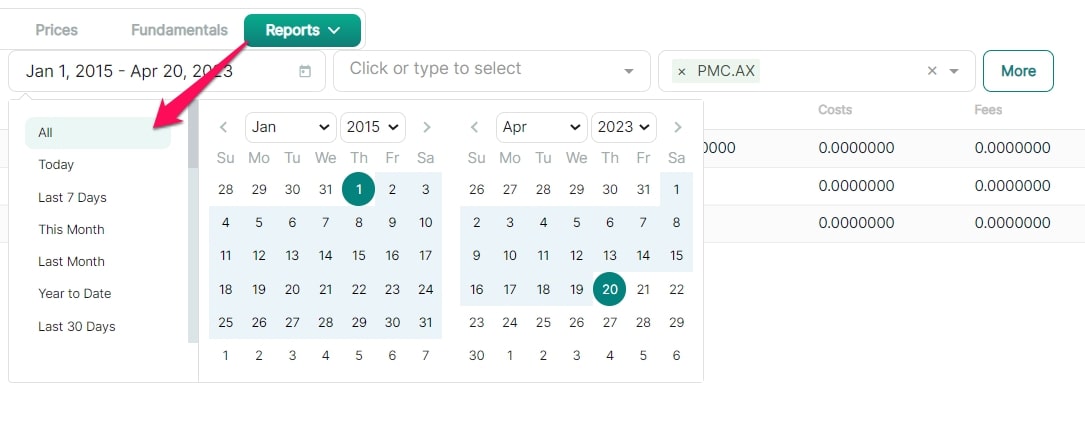
1.3 On the top right corner, click on "More" and then "Export to csv":
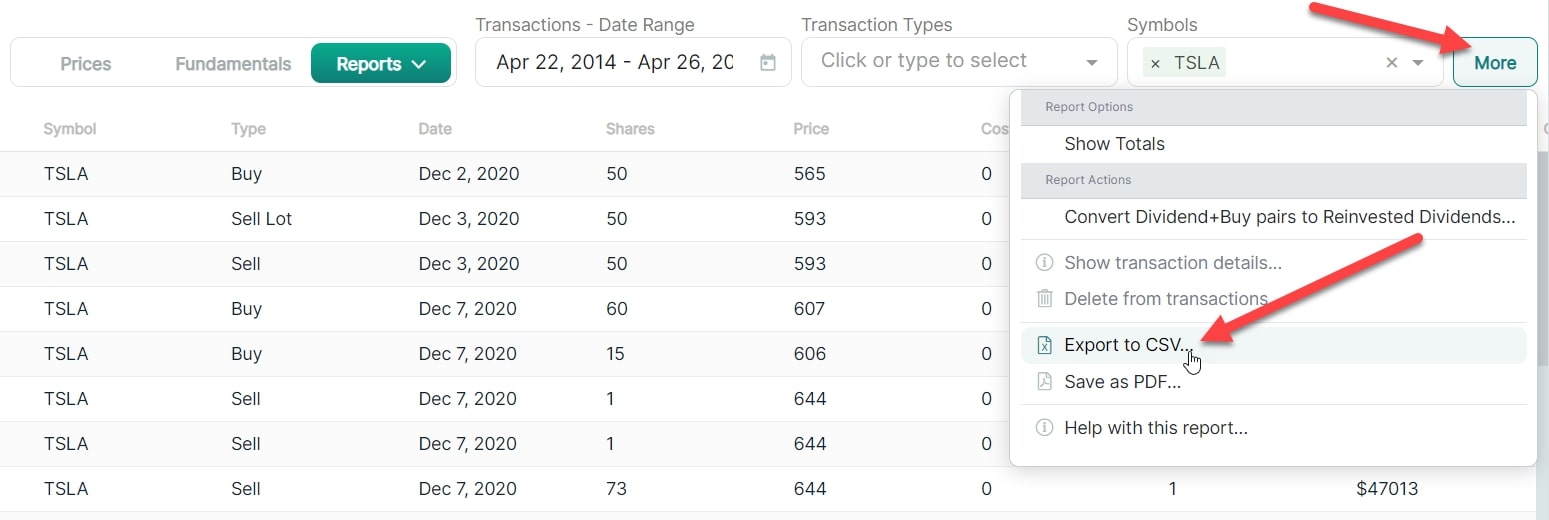
1.4 Make sure to select "Export columns necessary for re-import into StockMarketEye" and click on the "Export" button :
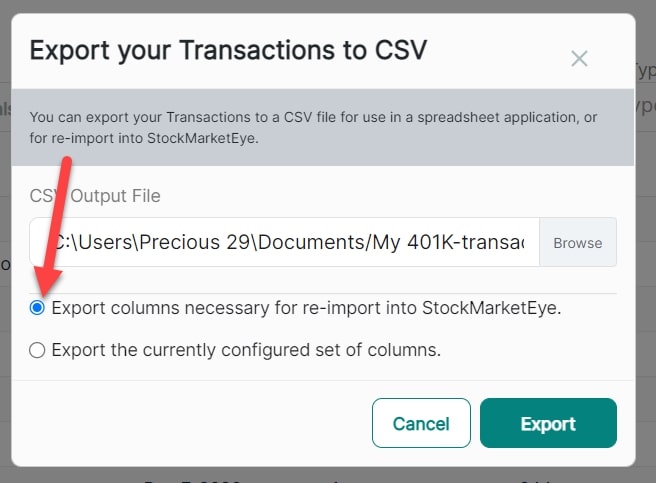
2. Import your trades to Beanvest
As StockMarketEye does not put the dividends price in the same fields as stock buy/sell price, you need to do two separate imports.
2.1 Once you are in your Beanvest portfolio, click on the "Add transactions" green button (top right corner).
2.2 Click on "Import from a file"
2.3 Select your csv file to import it
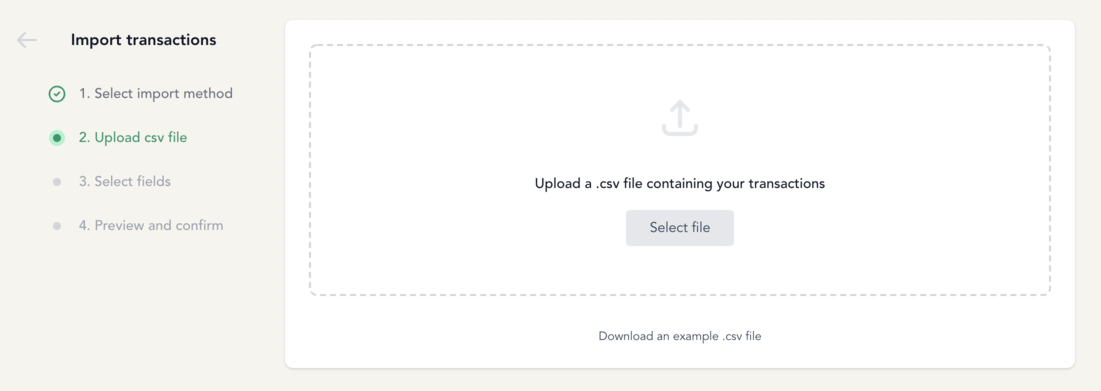
2.4 Beanvest will try to match the columns from your csv. You might need to do some manual matching between your columns on the left, and Beanvest's fields on the right.
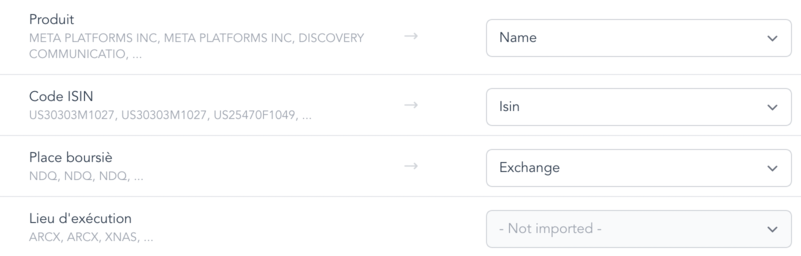
Sometimes, you might also need to match values for each column, to values in Beanvest.
For example, your might need to select "Not Imported" for CASH_IN and CASH_OUT.
When you import dividends, you also need to remap "Price" to "div amount"
2.5 Click on the "Continue import" button, and verify your imported lines.
Troubleshooting
Companies are not founded
Sometimes, Beanvest might not be able to import some of the lines when no corresponding security has been found :

You can either add these lines manually, or modify your csv to include the ISIN. If an ISIN is not found, don't hesiate to reach out. Finally, click on the last "Import transactions" button.
Companies are not properly matched
If some companies are not properly matched, you can go to the "Transactions" tab and edit them manually.
Need help to migrate from StockMarketEye to Beanvest?
Contact me from the Feedback tab on Beanvest or at romain (at) beanvest.com